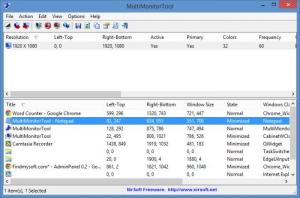MultiMonitorTool
1.95
Size: 0 Bytes
Downloads: 4729
Platform: Windows (All Versions)
A second monitor can make your work much more comfortable than using only one monitor. Unfortunately, Windows doesn't have much to offer in this regard, but you can always turn to third party applications. MultiMonitorTool allows you to perform various actions when working with several monitors. The best part is that you can do everything from a single window, instead of navigating through different menus.
The application is offered completely free of charge and it doesn't need to be installed. You only need to extract its executable from a ZIP archive and run it. MultiMonitorTool works on Windows XP and all later editions. Apart from at least one additional monitor, the application doesn't have any special requirements. However, you should know that your desktop must be extended on two or more monitors. The application won't be of any use to you if your monitors display the same contents.
The user interface consists of two panels, which display your monitors and running programs. You can select a monitor and click a series of options, located on a toolbar, to enable or disable it, change its orientation or resolution, set it as your primary monitor and more. It is also possible to display preview windows for each monitor. If you select a task, on the lower half of the interface, you can use different options to send them to the next or previous monitor, copy the items or perform other actions.
Properties windows can be displayed for each monitor and running task. They present a wide range of information, like the current state, orientation, frequency and much more. The application allows you to export HTML reports with monitors or running programs and you can choose to display reports for all items or just for selected ones. Furthermore, you can save your current monitors setup and load it when you need to.
Pros
The application allows you to control several monitors that are connected to your computer. You can move windows from one monitor to another, change the resolution or other settings for individual monitors and more.
Cons
There are no obvious drawbacks to mention. If you are using more than one monitor, you can make your work seamless with MultiMonitorTool.
MultiMonitorTool
1.95
Download
MultiMonitorTool Awards

MultiMonitorTool Editor’s Review Rating
MultiMonitorTool has been reviewed by Frederick Barton on 14 Mar 2014. Based on the user interface, features and complexity, Findmysoft has rated MultiMonitorTool 5 out of 5 stars, naming it Essential